About
House Accounts is a simple program designed to simplify the process of splitting up communal bills in group houses. Each expenditure is added to a database along with who paid the money and who used the service/product. The program can then calculate who owes who how much for a given time period. The results are simplified to the fewest number of physical transactions possible.Usage
Start out by going under the file menu and selecting "New". You will be prompted to add the names of all the members of the house that are to appear in the database. After hitting "Next" you will be prompted for a location to save the database. Once the database has been created you can go ahead and start to enter items.
To add an expenditure, first enter the store name, followed by the date and the amount. Then select everyone who should be responsible for paying for the expenditure under "Purchased For" (hold command to select multiple people). The last thing to do is select who fronted the money under "Purchased By". Finally, click the "Add" button to add the expenditure to the database. You can change an entry by selecting it, changing the necessary information and hitting the "Update" button. To remove an entry, simply select the entry and hit "Remove".
To calculate who owes who what, you need to enter the dates to calculate over in the "Start Date" and "End Date" fields (or they can be left blank to run the calculation on the whole database) and then hit "Calculate". A sidebar will then open up showing who owes who what. Each person is listed, followed by who they owe and how much in outline format. Click on the triangle to expand the outline.
Note: The program does not prompt you to save unsaved changes. Make sure to save the database when finished. Just select "Save" under the file menu.
Note: The date fields will except any Apple supported data format, including english phrases like "last thursday", "next week", or "today".
Screenshot
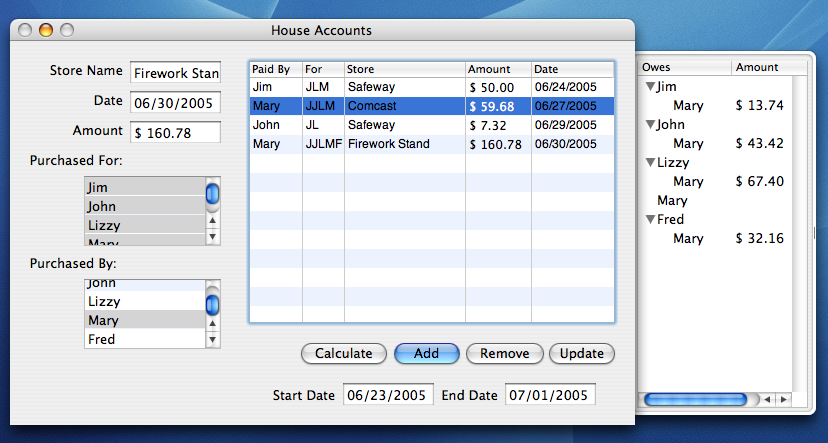
System Requirements
Requires Mac OS X version 10.3.8 or later.Change Log
- Version 1.0
- Initial public release.
